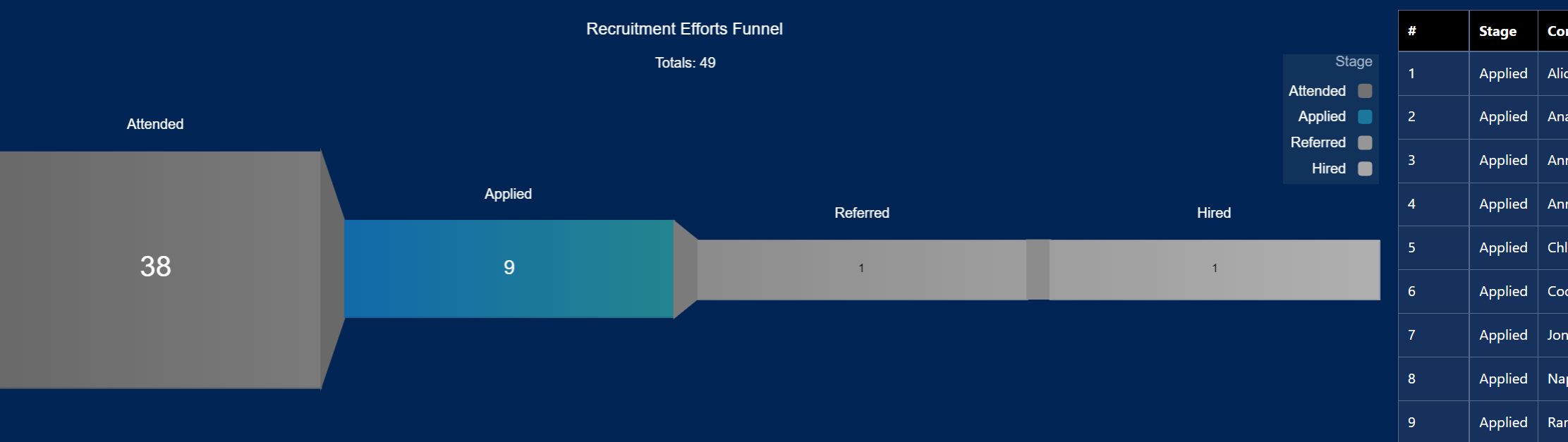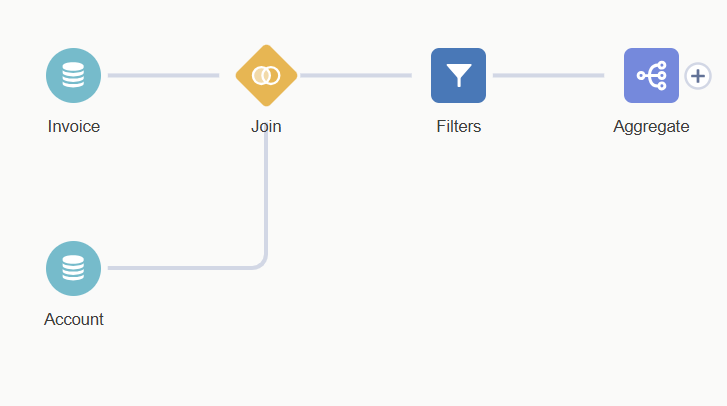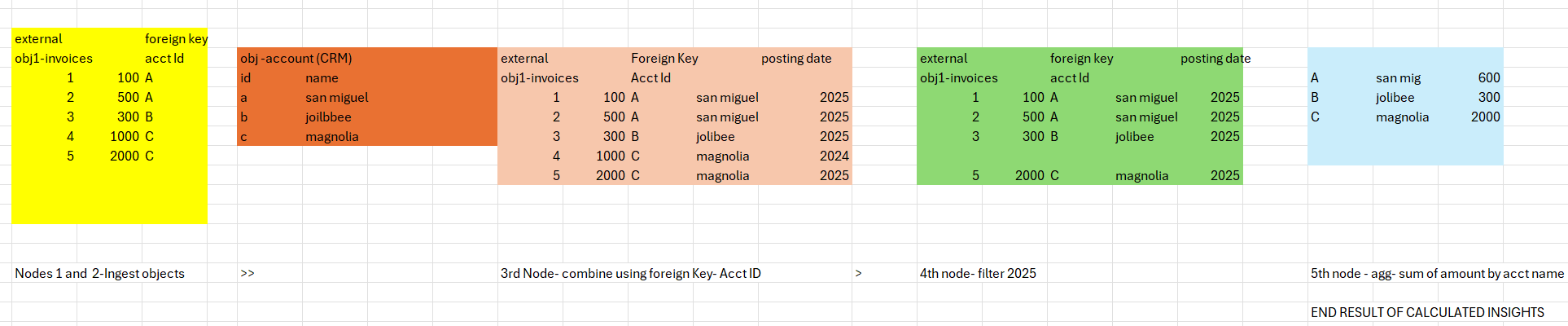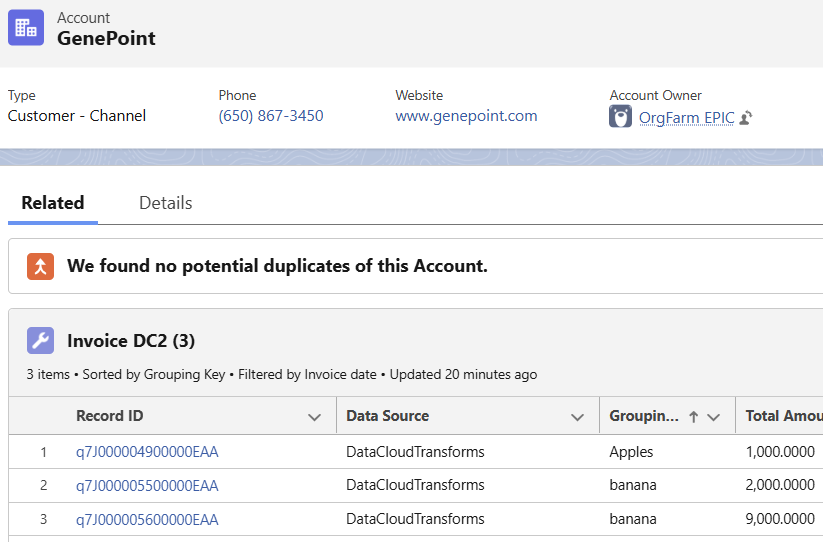|
Calculated insight is a powerful feature in Data Cloud--similar to recipes and dataflows in CRM Analytics(aka Einstein analytics) which enable users to make transformations and calculations on data. It starts with a blank 'canvas' where a dev can drag different nodes into the canvas to design the data manipulations desired. There are nodes to ingest data, to filter, to aggregate,to flatten hierachies,etc. Below are 2 snips-- Snip #1 is a sample Calculated Insight with nodes to aggregate invoice amounts per account and Snip # 2 -- a mock up of the behind-the-scene data transformation that happens after each node gets processed.
0 Comments
One of the value-added elements of data cloud is to render a related list into a SF CRM object-accounts, contacts. It may be transactional data, product list,etc that is tied to that single row in the CRM object. E.g. A user opens up an Accounts page, and sees a related list of invoices (snip below) for that account COMING FROM an external dataset (csv, Azure,SAP).
A few gotchas...1) Click on 'Settings' >'Obj manager' > 'Data Cloud related list' >New> pick the related list object. eg: Invoices, or Sales Orders 2) if those objects is not showing up in the drop down, make sure the 'relationships' are defined properly in the 2 DMO's-- the main one and the child one. 3) Make sure the fields relating them are account ID or contact Id NOT SOME EXTERNAL ID. 4)include that DMO in the page layout under 'related list' 5)make sure to create dynamic 'Related List-single' under lightning app builder 6) lastly, make sure to add a filter in the page 9eg. posting date not null) when using the 'Lightning App Builder' |
Archives
June 2025
|