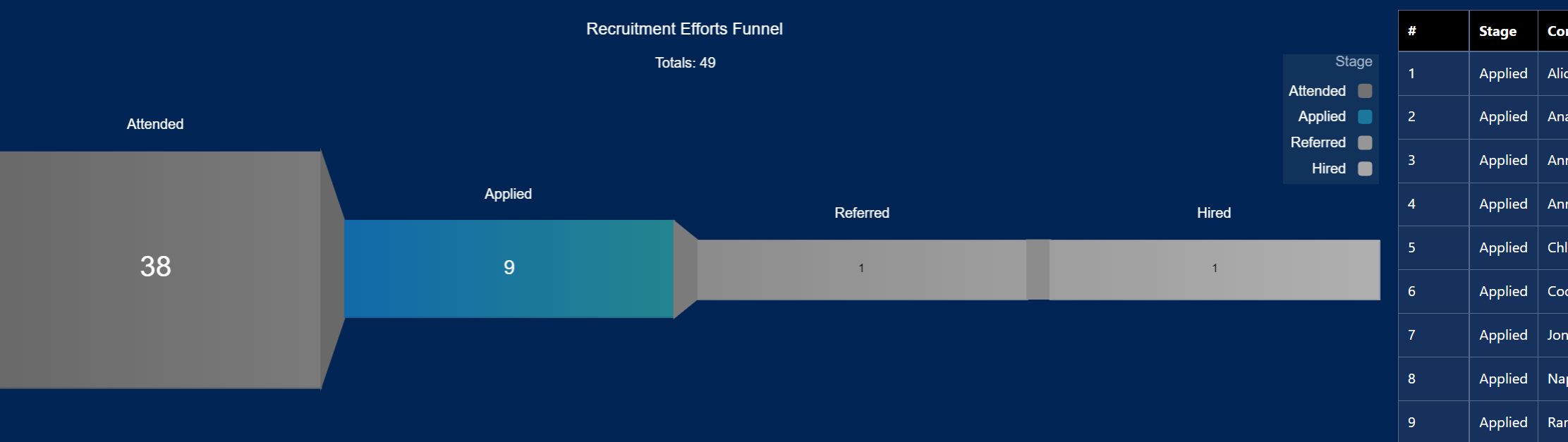|
So client wants 2 snapshot dates populated . Snap1 is the most recent snapshot--easy enough to accomplish by a query sorted in ascending order which takes the most recent one and puts it in snap1list selector. The 2nd snapdate is 1 year back. This can be done by populating the 'start' attribute in dashboard JSON with a results from query 'q_oneYrBack_1'.
"start": "{{cell(q_oneYrBack_1.result,0,\"sd2\").asString()}}" "q_oneYrBack_1": { "broadcastFacet": true, "groups": [], "label": "q_oneYrBack", "numbers": [], "query": "q = load \"zds_completeOpptys_v2\";\nq = filter q by date('SnapshotStamp_Year', 'SnapshotStamp_Month', 'SnapshotStamp_Day') in [\"365 days ago\"..\"365 days ago\"];\nq= group q by 'SnapshotStamp';\nq = foreach q generate 'SnapshotStamp' as 'sd', substr('SnapshotStamp',2,10) as 'sd2';", "receiveFacetSource": { Sd2 resolved to text in yyyy-MM-dd format (hence the 10 character string in the substr function).
0 Comments
Leave a Reply. |
Archives
June 2025
|