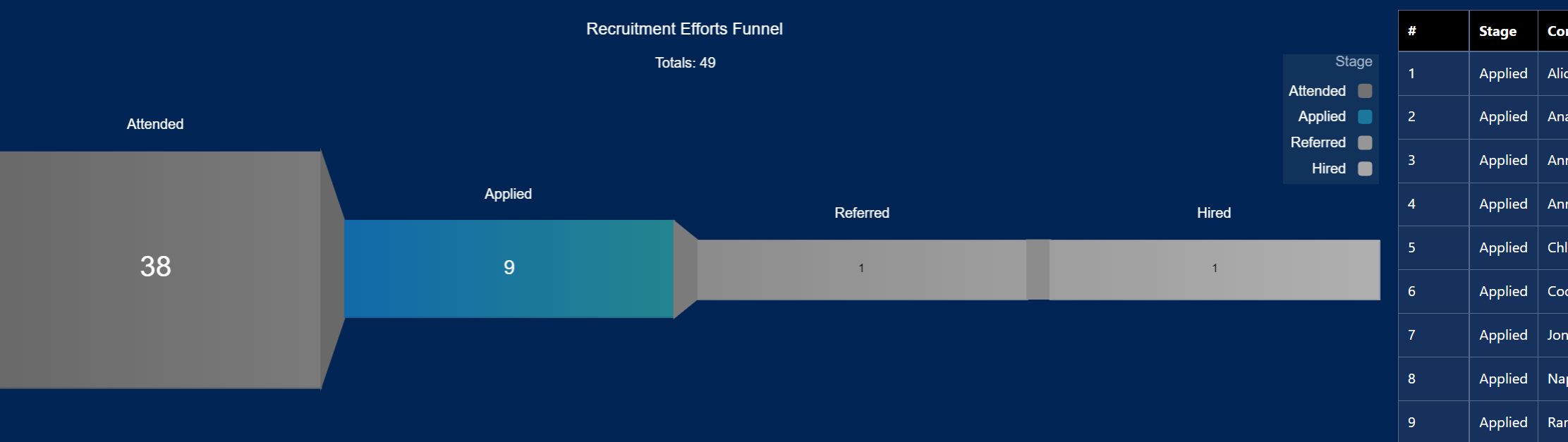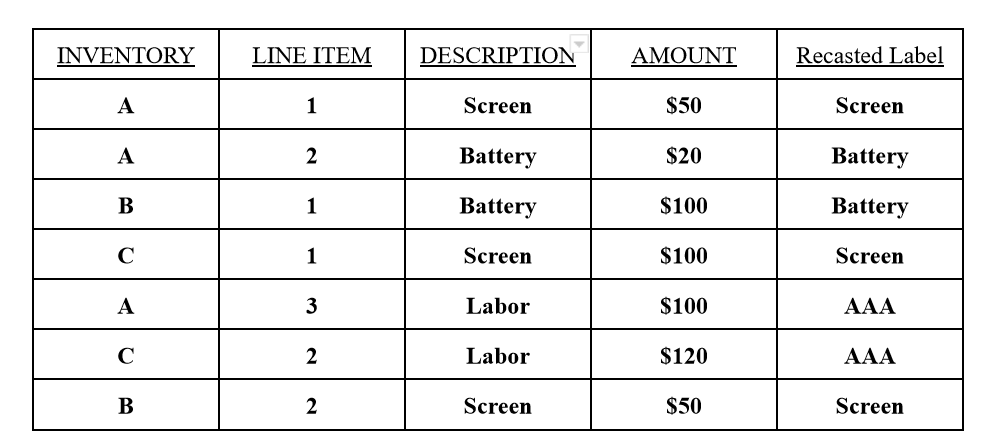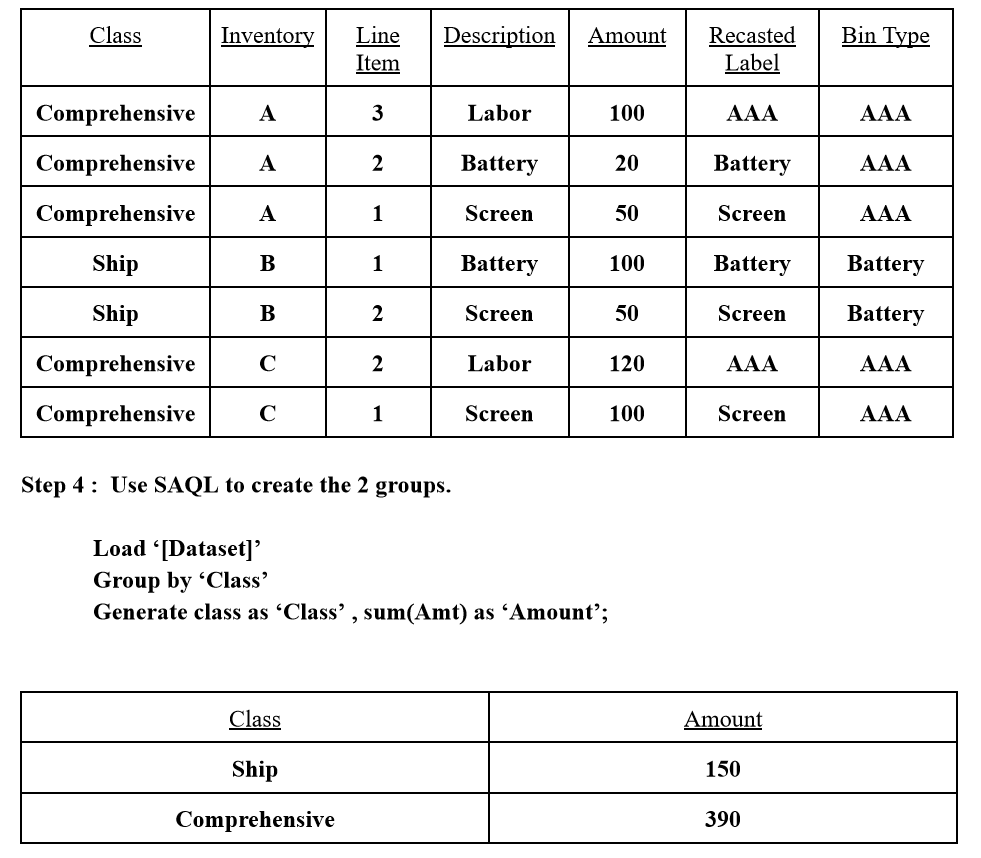|
An interesting use-case came up with one of our supply chain clients. They needed to bin certain invoices into 1 of two categories--1) Full Service (any invoice that contains a 'Service Contract' line item OR 2) Retail (any invoice that does not have a service contract). This use-case utilizes 2 powerful TCRM nodes-- the compute relative and the compute expression.
At a high level, the compute relative enables a comparison up and down the table (ie rows) while the compute expression goes left > right ie columns. Down below I will show a step by step guide to how one would tackle this use case. Step 1: Create a compute expression and label it as ‘Recasted Label’ (SAQL pseudocode follows) Load ‘[Dataset]’ Case when ‘Description’’ == “Labor” then “AAA” else “[Description]” Step 2: Use a Compute Relative Node to create a field called ‘Bin Type’ using the following settings in the Dialogue Box of that node Group by InventorySort by ‘Recasted Label’ Asc Create new field —> ‘Bin Type’ Aggregate f(x) = ‘first’ Step 3: Use a Compute Expression to create a new field “Class” using a CASE Statement. Case when ‘Bin Type’ != “AAA” Then “Ship” else “Comprehensive”
0 Comments
Leave a Reply. |
Archives
June 2025
|