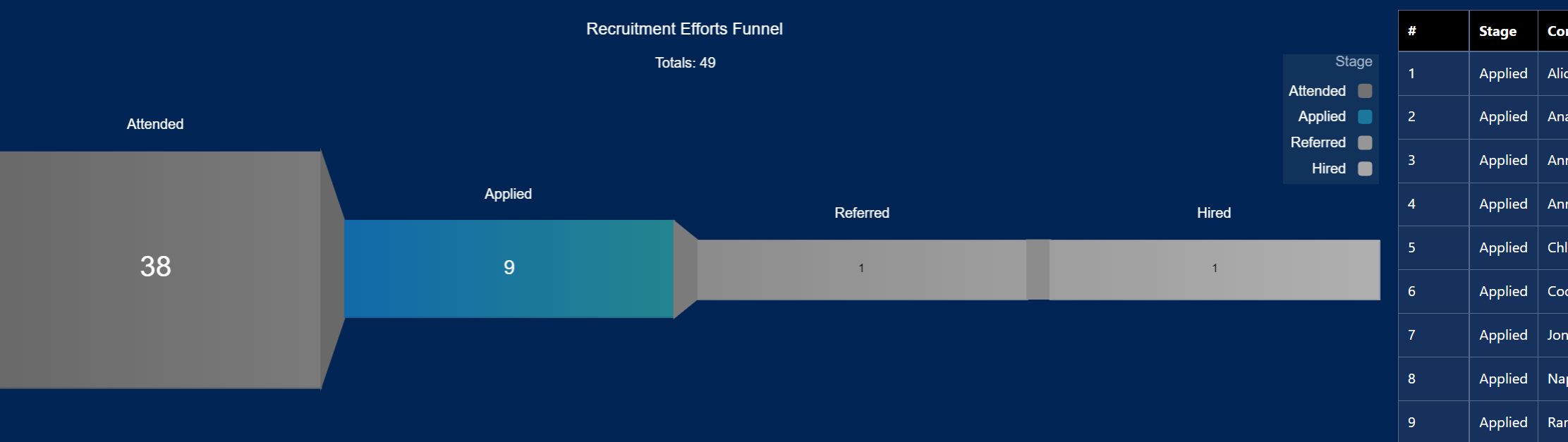|
Issues Encountered in deployment from lower to higher sandboxes
Issue: Dashboard errored out since recipe needed to be run ( invalid Dataset ID ) Solution: Run the recipe Issue: Recipe can't run because fields were missing Solution: Verify fields exists in SFDC using object manager, then going into the proper perm set >object settings to see if 'read' permission is checked, then assigning the perm set to user, integration user and security user. After this step, verify the fields are ready to be synched by 'analytics studio' > connections > edit objects> and check the fields to be included. Verify fields are in the ingestion nodes is the recipe Run the recipe. After finishing the dashboard should open. Issue: Lightning web page 'X' was missing in the tab list. Solution: go to lightning app builder> find Lightning Web Page there, then save>activate After above, add the menu item in the mage desired. Make sure to put all components needed in the 'Studio Hub Components' tab. This includes perm sets, image widgets, dataflow and recipe, dashboards, lightning web pages.
0 Comments
Leave a Reply. |
Archives
June 2025
|