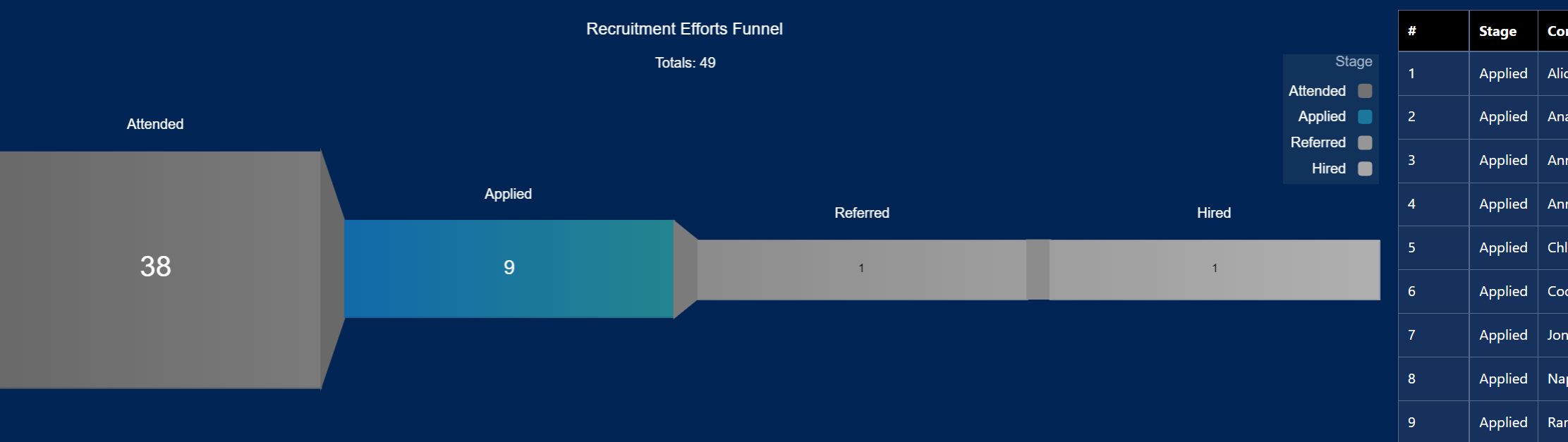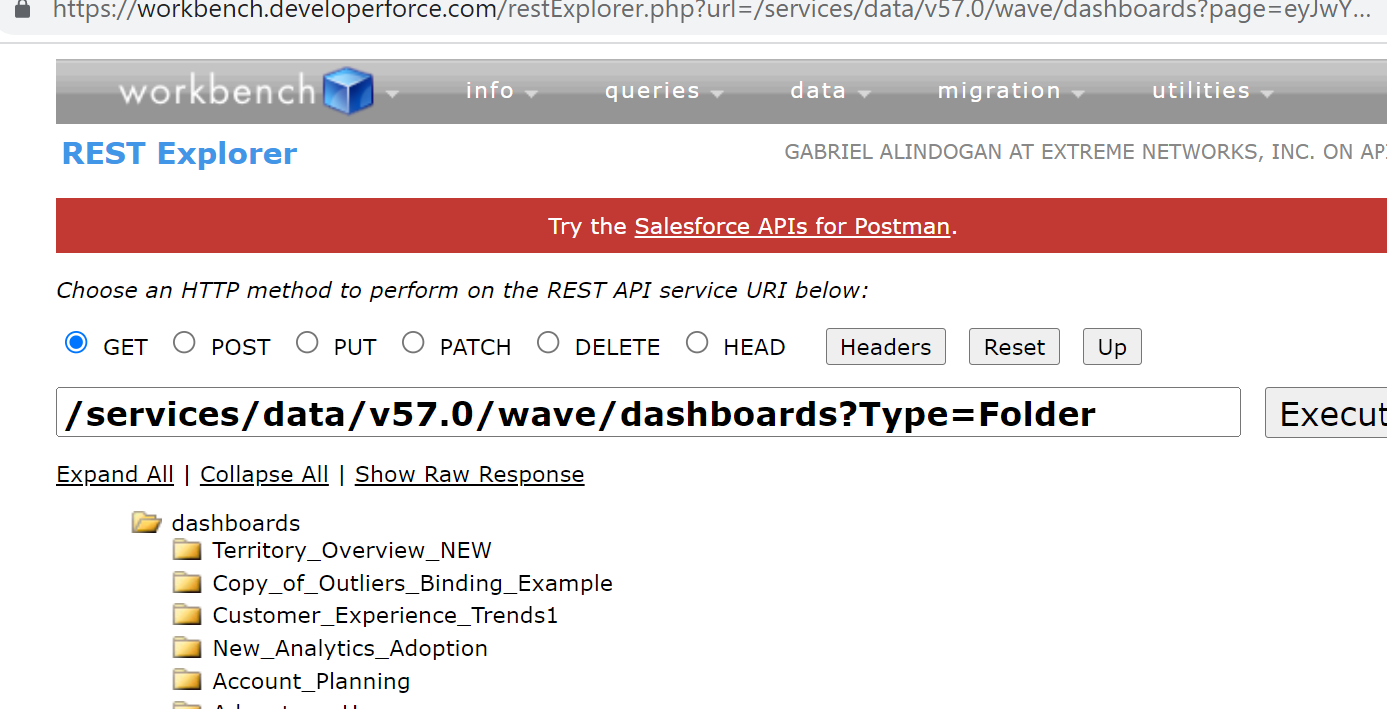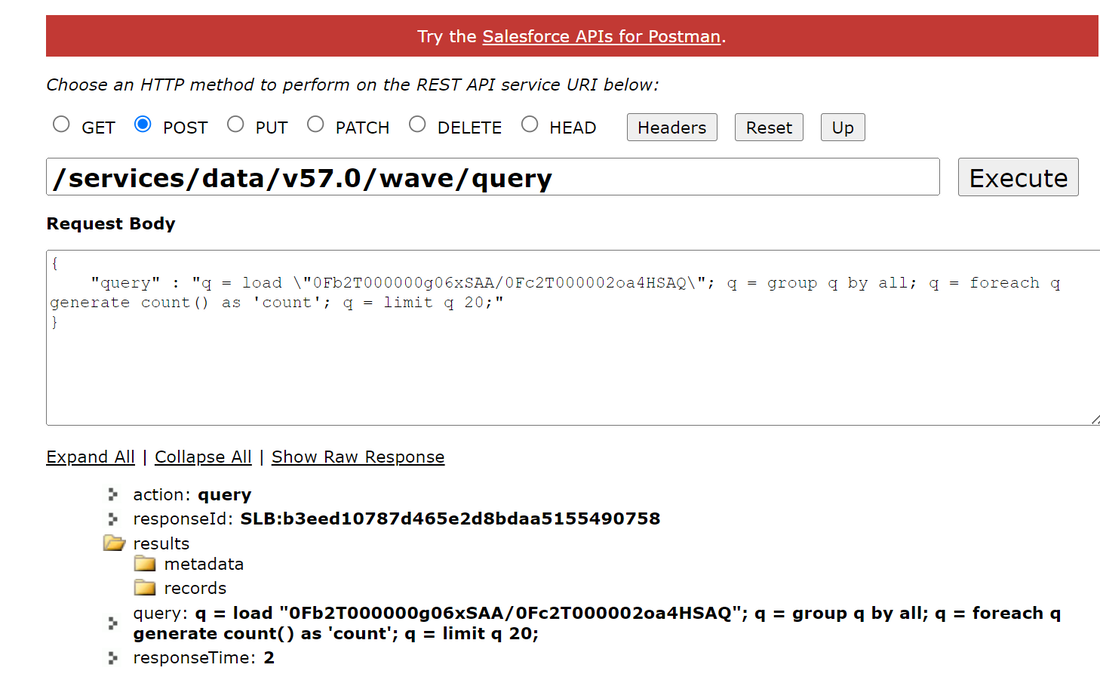|
Most implementations in Einstein Analytics/CRMa start off with data profiling and clean-up. A typical use-care might be to audit an instance, figure out the list of CRMA assets and devide which ones to delete, preserve or modify. There is a tool called workbench which gives a CRMA dev/admin a quicker way to list these assets. Here are sample get/post statments.
Step 1: Start workbench https://workbench.developerforce.com/login.php Step 2: login using current salesforce instance credentials. Step 3: Get to the main workbench page and issue get/post,etc. Here are some examples
0 Comments
Leave a Reply. |
Archives
June 2025
|